¶ Import of order proposals from Excel Form
You have here the option to import your order proposals in a new shopping cart.
To manually enter the product numbers for your order, you can use the Excel form.
Follow these simple steps to download, fill the form (max. 2500 order lines), upload and place an order.
-
Save the Excel form (xls file) on your Computer
-
Fill the form with your data (see screenshot below)
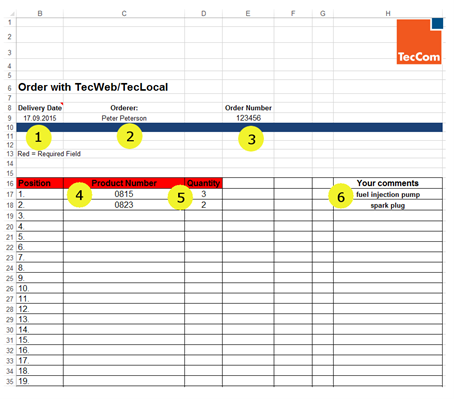
Fill the fields 1-5 (required fields) and the optional field 6 with the details for your order.
Field 1: Desired delivery date in the following format: DD.MM.YYYY
Field 2: Your name
Field 3: Your reference for this Order ( = buyer order number)
Field 4: Product Number
Field 5: Quantity
Field 6: (optional) Your comments (product description). -
Save your completed Excel file as a .CSV file (see screenshot).
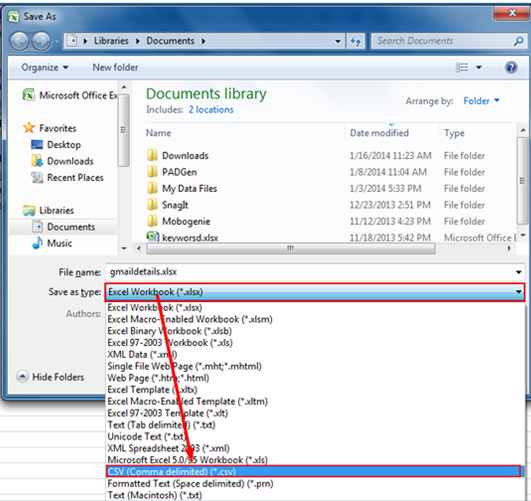
Please confirm the following message with „yes“. -
Use the „select order file” button to upload your csv file into TecCom Portal.
¶ Information for advanced Users
¶ List separator:
If the import of the CSV file causes problems, the system might use a wrong list separator. Change the format in Windows under region and language. Make sure that as a list separator a ; is used.
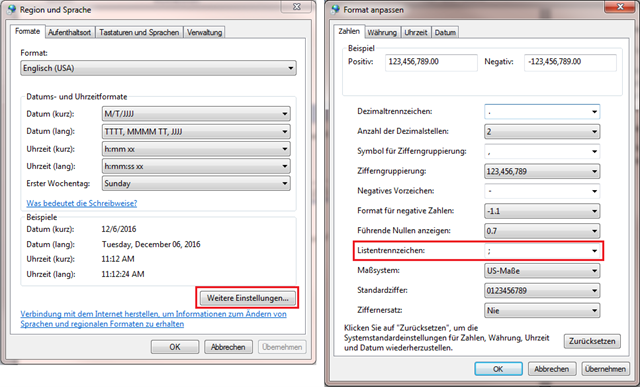
Using Chinese characters:
Excel uses for importing files as CSV a character set with ANSI configuration.
ANSI encoding is the default character set, so if you try to import a file with UTF-8 or another character set, it will be translated to ANSI and it is not guaranteed that it will keep the correct characters. Because MS Excel does not provide the functionality to export CSV files using different character sets:
- Keep the ANSI setting for excel files and continue using MS Excel to modify/export CSV files.
- Change the default excel file (CSV) character and set it to UTF8/16 using another tool (e.g. Notepad++) to modify and save the CSV file with this character set, to import any characters.