¶ Importing orders into TecCom Portal
TecCom Portal users can import large orders with ease instead of entering each order item manually. This makes it possible to export the demand from the merchandise management system (MMS) and simplify the order process.
To do this, you need and order file with the individual order items and a format description file (Ordertransfer.ifd).
If your company does not use an MMS, you can import your order using a ready-made Excel order form (that you can download from https://teccom.tecalliance.net/newapp/requestorder/import > Template Excel).
You can then import your order into TecCom Portal.
¶ Modify IFD and CSV
Before you can upload the order proposals to TecCom Portal, you will need the corresponding OrderTransfer.ifd file. It must be modified to match the order proposal file (CSV).
¶ Order proposals
The order proposals must be stored in a file in .txt or .csv format.
The file contains header data and article record data:
- Header data: Identification of order header, trader name, supplier name, order ID, delivery date, dispatch mode.
- Article record data: Identification of article records, article number, quantity, manufacturer code, article IDs, packaging unit, prices.
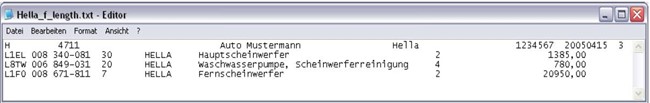
Example file TXT: Format: Columns with fixed length
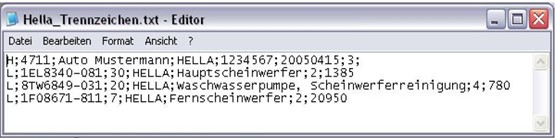
Example file CSV: Format: Columns split by separator
As a minimum requirement, article data records must be filled with the fields Article Number and Quantity!
¶ Modifying the format description file (IFD)
Because the format of the TRANSFER FILE is not generally standardised, it must be defined for TecCom Portal by a format description file (IFD file).
The structure of the IFD file corresponds either to the „fixed length“ type (FixedLength) or the “separator syntax” type (SeparatorFields).
For a transfer file with fixed lengths, you enter the start and length of the field in the format description file.
The separator syntax requires only that you specify the separator and the sequence of the fields.
Examples for both possible IFD file types will be found on the next page.
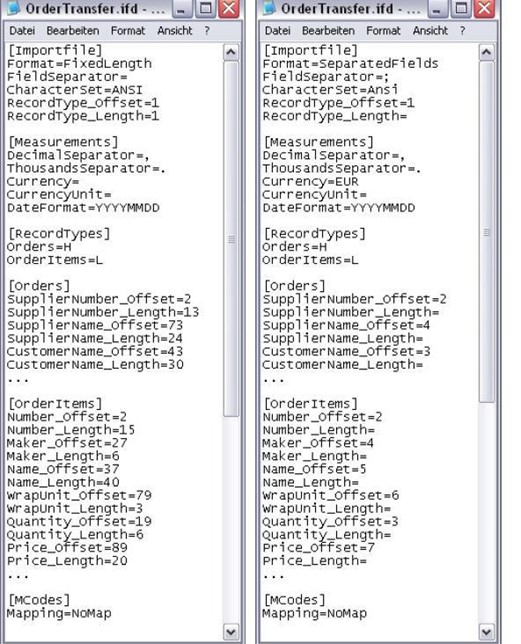
Examples for both possible IFD file types
¶ Sections and entries of the format description file in detail
| [Importfile] | Section for defining file-independent properties |
|---|---|
| Format | Format of imported records. Possible values: FixedLength, SeparatedFields |
| FieldSeparator | Separator for SeparatedFields format |
| CharacterSet | Character set for imported records. Possible values: ANSI, OEM Default: ANSI |
| RecordType_Offset | Position and length of the field describing the record type |
| RecordType_Length | These entries can be omitted if the records do not contain any record type identifier because, for example, they all relate to products |
| [Measurement] | Section to define measures used and related items |
|---|---|
| DecimalSeparator | Decimal separator (e.g. . – decimal point) |
| ThousandsSeparator | Thousands separator (e.g. , – thousands comma) |
| Currency | Currency code (e.g. GBP) Mapping is enabled The currency codes in TecAlliance are specified in accordance with ISO 4217 |
| CurrencyUnit | Conversion unit (e.g. 100 if prices are given in pence). This unit is used to convert prices to the currency format (by division) |
| DateFormat | Date format for all date fields used (e.g. delivery date). This format includes the parts DD for day, MM for month, and YYYY for year, plus any separators. Day and month must be entered as two digits. The year should be entered as four digits but can be entered as two. In this case ‘20’ is automatically entered as the first two digits of the year |
| [Recordtypes] | Section to define record types used |
|---|---|
| Orders | Identifier of records relating to order headers |
| OrderItems | Identifier of records relating to products. The value ANY has to be entered if all records describe products |
| [Orders] | Section to describe records for order headers |
|---|---|
| SupplierNumber_Offset SupplierNumber_Length |
Position and length of field containing the supplier number that identifies the supplier in the MMS |
| SupplierName_Offset SupplierName_Length |
Position and length of field containing the supplier name |
| CustomerName_Offset CustomerName_Length |
Position and length of field containing the name of the employee in the MMS |
| CustomerPurchaseNumber_Offset CustomerPurchaseNumber_Length |
Position and length of field containing the order ID (or the ID of the order proposal in the MMS) |
| Currency_Offset Currency_Length |
Position and length of field containing the required currency for price information and invoices |
| DispatchMode_Offset DispatchMode_Length |
Position and length of field containing the required dispatch mode |
| Tag1_Offset Tag1_Length |
Position and length of the first supplementary field |
| Tag2_Offset Tag2_Length |
Position and length of the secondary supplementary field |
| OrderType_Offset OrderType_Length |
Position and length of the order type |
| DeliveryDate_Offset DeliveryDate_Length |
Position and length of the delivery date of the complete order |
| CompleteDelivery_Offset CompleteDelivery_Length |
Position and length of the field that indicates whether only complete delivery is allowed |
| ShipToNumber_Offset ShipToNumber_Length |
Position and length of the number of the consignee |
| ShipToName1_Offset ShipToName1_Length |
Position and length of the first part of the name of the consignee |
| ShipToName2_Offset ShipToName2_Length |
Position and length of the second part of the name of the consignee |
| ShipToAddress1_Offset ShipToAdress1_Length |
Position and length of the first part of the address of the consignee |
| ShipToAddress2_Offset ShipToAdress2_Length |
Position and length of the second part of the address of the consignee |
| ShipToPostCode_Offset ShipToPostCode_Length |
Position and length of the postal code of the consignee |
| ShipToCity_Offset ShipToCity_Length |
Position and length of the city of the consignee |
| ShipToCntrCode_Offset ShiptoCntrCode_Length |
Position and length of the country of the consignee |
| Comment_Offset Comment_Length |
Position and length for miscellaneous information (e.g. complete delivery) |
| Incoterms1_Offset Incoterms1_Length |
Position and length of the incoterms codes |
| Incoterms2_Offset Incoterms2_Length |
Position and length of the incoterms description |
| CarrierIdIln_Offset CarrierIdIln_Offset |
Position and length of the carrier GLN / ILN |
| Spedition_Offset Spedition_Length |
Position and length of the carrier |
| ExpressDlvCond_Offset ExpressDlvCond_Length |
Position and length of the express delivery condition |
| PromotionCode_Offset PromotionCode_Length |
Position and length of the promotion code |
| [OrderItems] | Section to describe records for products |
|---|---|
| Number_Offset Number_Length |
Position and length of the field containing the product number |
| Maker_Offset Maker_Length |
Position and length of the field containing the maker |
| EANCode_Offset EANCode_Length |
Position and length of the field containing the EAN code |
| Name_Offset Name_Length |
Position and length of the field containing the product description |
| WrapUnit_Offset WrapUnit_Length |
Position and length of the field containing the packaging unit |
| Quantity_Offset Quantity_Length |
Position and length of the field containing the quantity |
| QtyUnit_Offset QtyUnit_Length |
Position and length of the field containing the unit of measure |
| Price_Offset Price_Length |
Position and length of the field containing the price |
| PartialDelivery_Offset PartialDelivery_Length |
Position and length of the field that indicates whether partial delivery is permitted |
| DeliveryDate_Offset DeliveryDate_Length |
Position and length of the field of the delivery date on the item level |
| Storagelocation_Offset Storagelocation_Length |
Position and length of the storage location |
| Freetext_Offset Freetext_Length |
Position and length of the freetext for miscellaneous information |
| BuyerProductNumber_Offset BuyerProductNumber_Length |
Position and length of the buyer product number |
| PromotionCode_Offset PromotionCode_Length |
Position and length of the promotion code |
| [MCodes] | Section to define the method for mapping MMS maker codes to TecAlliance maker codes |
|---|---|
| Mapping | Specification of the mapping method for MMS maker codes. Possible settings: -NoMap: All MMS maker codes are imported without mapping because they are TecAlliance maker codes -Map: All MMS maker codes are mapped with the aid of the Mapping entries in the MCodes section. If an MMS maker code is not found in the Mapping entries, the data is not imported. In this case it is up to the user to input it manually in the Requests and Orders dialogue. If the Mapping entry is missing, the program acts as if NoMap had been specified |
| [MCodesMapEntries] | Section with any number of entries to map MMS maker codes to TecAlliance maker codes |
|---|---|
| Mapping entries | Any number of entries in the following form: MMS maker code= TecAlliance maker code These entries are used when Map has been defined as the mapping method |
| [QtyUnits] | Section to define a method to map MMS units of measure to ISO units of measure |
|---|---|
| Mapping | Specification of the mapping method for MMS units of measure. Possible settings: -NoMap: All MMS units of measure are imported without mapping because they are ISO units of measure -Map: All MMS units of measure are mapped with the aid of the Mapping entries in the QtyUnits section. If an MMS maker code is not found in the Mapping entries, the data is not imported. In this case it is up to the user to input it manually in the Requests and Orders dialogue If the Mapping entry is missing, the program acts as if NoMap had been specified |
| [QtyUnitsMapEntries] | Section with entries to map MMS units of measure to ISO units of measure |
|---|---|
| Mapping entries | Any number of entries in the following form: MMS unit of measure= ISO unit of measure These entries are used when Map has been defined as the mapping method |
| [Currencies] | Section to define a method to map MMS currency codes to ISO currency codes |
|---|---|
| Mapping | Specification of the mapping method for MMS currency codes. Possible settings: -NoMap: All MMS currency codes are imported without mapping because they are ISO currency codes -Map: All MMS currency codes are mapped with the aid of the Mapping entries in the Currencies section. If an MMS currency code is not found in the Mapping entries, the data is not imported. In this case it is up to the user to input it manually in the Requests and Orders dialogue If the Mapping entry is missing, the program acts as if NoMap had been specified |
| [CurrenciesMapEntries] | Section with entries to map MMS currency codes to ISO currency codes |
|---|---|
| Mapping entries | Any number of entries in the following form: MMS currency code= ISO currency code These entries are used when Map has been defined as the mapping method |
| [DispatchModes] | Section to define a method to map MMS dispatch modes to TecAlliance dispatch modes |
|---|---|
| Mapping | Specifications of the mapping method for MMS dispatch modes. Possible settings: -NoMap: All MMS dispatch modes are imported without mapping because they are TecAlliance dispatch modes -Map: All MMS dispatch modes are mapped with the aid of the Mapping entries in the DispatchModes section. If an MMS dispatch mode is not found in the Mapping entries, the data is not imported. In this case it is up to the user to input it manually in the Requests and Orders dialogue If the mapping entry is missing, the program acts as if NoMap had been specified |
| [DispatchModesMapEntries] | Section with entries to map MMS dispatch modes to TecAlliance dispatch modes |
|---|---|
| Mapping entries | Any number of entries in the following form: MMS dispatch mode= TecAlliance dispatch mode These entries are used when Map has been defined as the mapping method. These numbers have been defined as TecAlliance shipping modes as follows: Classic basket: 1= Normal dispatch, 2= Express dispatch, 3= Overnight dispatch, 4= Pick-up, 5= Cash on delivery, 6= Sea Freight,7= Air Freight, 9= Till Nine o'clock, 10= Till Eighteen o'clock, 12= Till Twelve o'clock OrderPro basket - Stock dispatch modes: 0 + 8= Road (former StockOrder), 2= Rail (TXML5 only), 3= Sea (TXML5 only), 5= Air (TXML5 only) OrderPro basket - Express dispatch modes: 1= Road Express (former Express Dispatch), 4= Sea Express (former Sea freight), 6= Air Express (former Air freight), 7= Mail (TXML5 only), 9= Courier Express (TXML5 only), 10= Parcel Post (TXML5 only), 11= Private parcel service (TXML5 only), 12= Pick-Up, 13= Overnight Dispatch, 14= Till nine, 15= Till twelve, 16= Till eighteen, 18= Courier (former Normal Dispatch) |
| [CountryCodes] | Section to define a method to map MMS country codes to ISO country codes |
|---|---|
| Mapping | Specification of the mapping method for MMS country codes. Possible settings: -NoMap: All MMS country codes are imported without mapping because they are ISO country codes -Map: All MMS country codes are mapped with the aid of the Mapping entries in the CountryCodes section. If an MMS country code is not found in the Mapping entries, the data is not imported. In this case it is up to the user to input it manually in the Requests and Orders dialogue If the Mapping entry is missing, the program acts as if NoMap had been specified |
| [CountryCodesMapEntries] | Section with entries to map MMS country codes to ISO codes |
|---|---|
| Mapping entries | Any number of entries in the following form: MMS country code= ISO code These entries are used when Map has been defined as the mapping method |
| [Defaults] | Section with entries for defining standard values |
|---|---|
| Maker | Standard value for the manufacturer code (Maker). If the manufacturer code is mapped, an MMS manufacturer code should be entered here instead of a TecAlliance manufacturer code, because the mapping will not be done until after assignment of the standard value |
| QuantityUnit | Standard value for the manufacturer code (Maker). If the manufacturer code is mapped, an MMS manufacturer code should be entered here instead of a TecAlliance manufacturer code, because the mapping will not be done until after assignment of the standard value |
| Currency | Standard value for currency units (Currency). If the currency unit is mapped, an MMS currency unit should be entered here instead of a TecAlliance currency unit, since the mapping will not be done until after assignment of the standard value |
| DispatchMode | Standard value for the dispatch mode (DispatchMode). If the dispatch mode is mapped, an MMS dispatch mode should be entered here instead of a TecAlliance dispatch mode, since the mapping will not be done until after assignment of the standard value |
| OrderType | Standard value for order type. 1: Express order 2: Stock order |
| PartialDelivery | Standard value for partial delivery on the item leve 0: Partial delivery not permitted Any other value: Partial delivery permitted |
| CompleteDelivery | 1: Complete delivery Any other value: Partial delivery permitted |