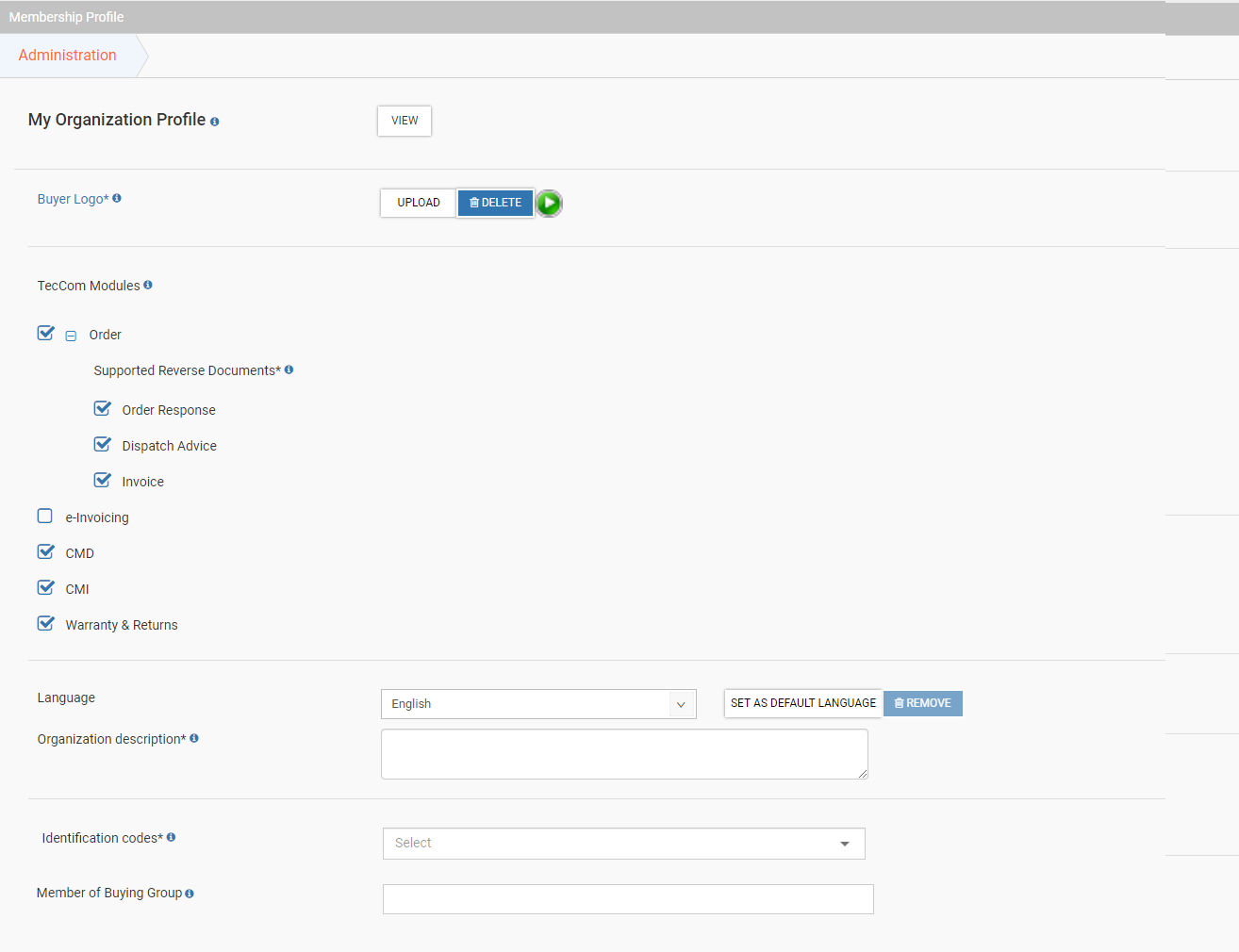¶ Improved business partner search with more information
TecWeb administrators (buyers and suppliers) are able to fill out information about their organization in the Membership Profile section. This information is displayed in the overview and details of the new Partner Search & Info section.
¶ Partner search and info
This new menu entry allows the administrators for a better and more detailed partner search, to add new partners to the own business relationships. It is now possible to additionally search for utilized TecCom Portal modules and supported business processes (reverse documents) and to exclude test organizations from the search. In the details all the business process information from My organization Profile is displayed.
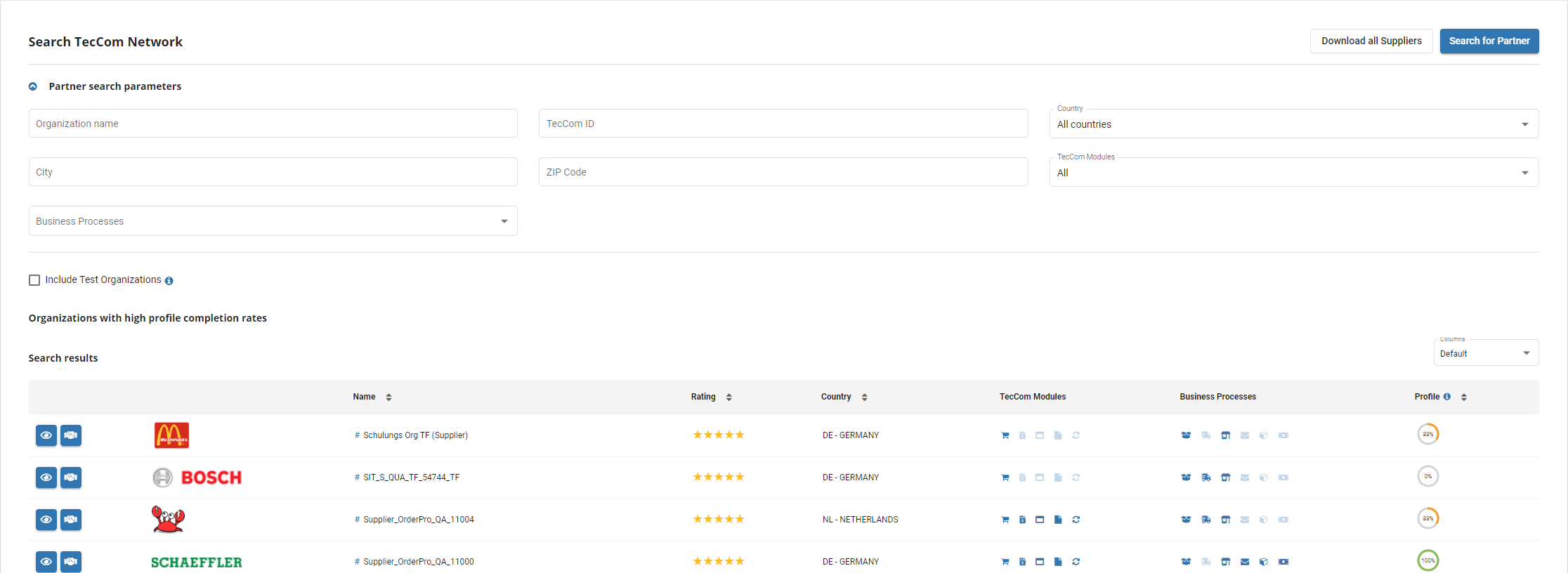
¶ My Organization Profile
To make the business process information transparent for the new search, please fill out the information in the new My Organization Profile settings section in the Membership Profile menu. There it is possible to display which TecCom Portal modules and reverse documents are used, to add identification codes (EAN, Siret, VAT, GLN, DUNS), as well as the company description and logo plus additional contacts. Also the Membership Profile settings of suppliers are made visible for the new partner search.