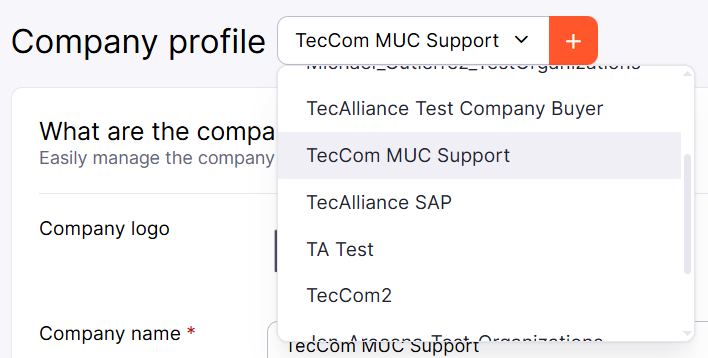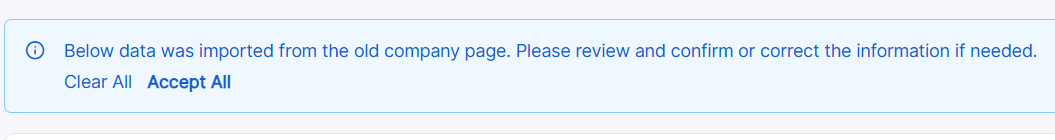Old company profiles were transferred to the new one on 10th June 2025, a blue banner will inform you accordingly.
You can accept or remove all data and fill it in again. Please check the data and correct it if necessary.
With the new version every administrator from the TecOrganization can see and maintain the company profile.
The save button will be greyed out if not all mandatory fields are filled out and/or some fields contain invalid data.
¶ Advantages of setting up a company profile
Know exactly what belongs where
Get full clarity on which data belongs to which company and avoid confusion - especially if you belong to several organizations.
Manage settings across all TecOrganizations with ease
More and more settings will be shared automatically across all connected organizations.
Unlock smarter services and save time
We are working on new functions and services that require correctly completed company profiles in order to seamlessly integrate other TecAlliance products
TecCom Portal functions, which benefits from the company profile:
- OrderPro basket for Warehouse/Outlet and Dropshipping
- Document Hub (COMING SOON) to access the page and filter the documents for / from all related TecOrganizations of the company
The company profile can be viewed and maintained only from an administrator of the TecOrganization.
With the newest version of the company profile, every administrator of a TecOrg can see and maintain the related company.
¶ Company Details
Easily manage the company information to unlock its full potential.
Following informations can be provided:
- Company logo (max. 800x400px and SVG, PNG, JPG or GIF supported)
- Address data (mandatory)
- Company registration number (mandatory)
- Tax IDs
- Default communication language (mandatory, not connected anymore to description)
- Commercial codes
- Website and social media
The company registration number is used to uniquely identify your company within the system. In some cases, it may be a Tax ID (depends on the country). If that is the case, please make sure to specify it also in the Tax IDs section.
You can't use the same number for another company with the same country.
The possible tax IDs that you can add for the company depends on the country.
In the current version you can't delete the company logo, only change it.
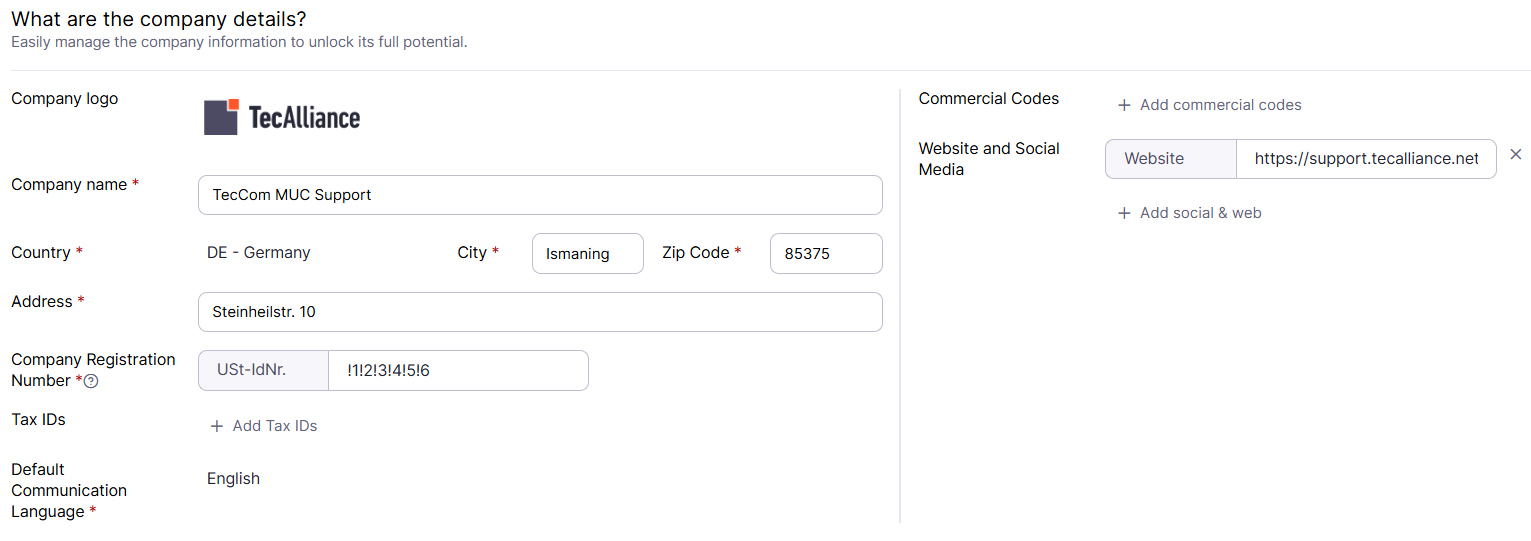
¶ Contacts
Keep the company reachable by adding or remove key contact persons for business, support and/or technical.
Contacts itself is not mandatory but if you add a contact every field is mandatory except phone number.
If you want to add a contact twice or more the name or mail address needs to be different.
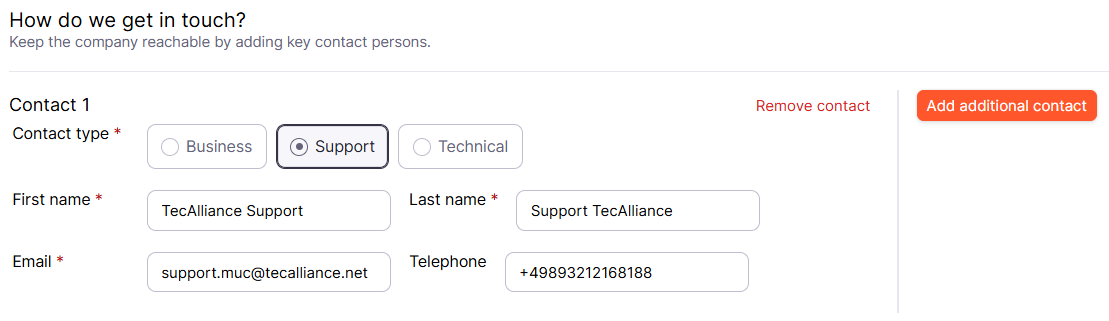
¶ Company description
Describe the company and its core offerings to enhance visibility.
You can only provide one description for each company.
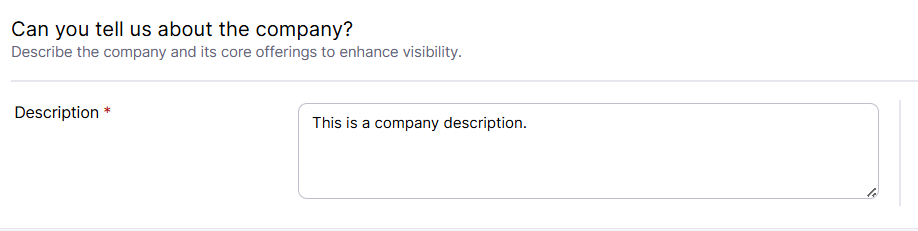
¶ Associate organizations
Choose the TecOrganizations that are part of the company. At least one TecOrganization needs to be elong to a company.
Organization administrated by you (left side)
You can see all TecOrganisations for which you have administrator permission and don't belong to a company yet.
Select the TecOrganization which you want to add to the company by ticking the specifc one or click on select all.
Selected organizations (right side)
Here you can see all related TecOrganizations (even the one where you only have user permission) of the company and which is the headquarter.
You can remove TecOrganizations by clicking on the x icon, remove all or deselecting on the left side.
You can't add a TecOrganization to different companies.
You can only add / remove TecOrganizations if you have for them the administration permission.
One TecOrganization needs to be flagged as headquarter. If you don't have administration permission for the headquarter TecOrganization you are not able to change the headquarter of any TecOrganization in the list.
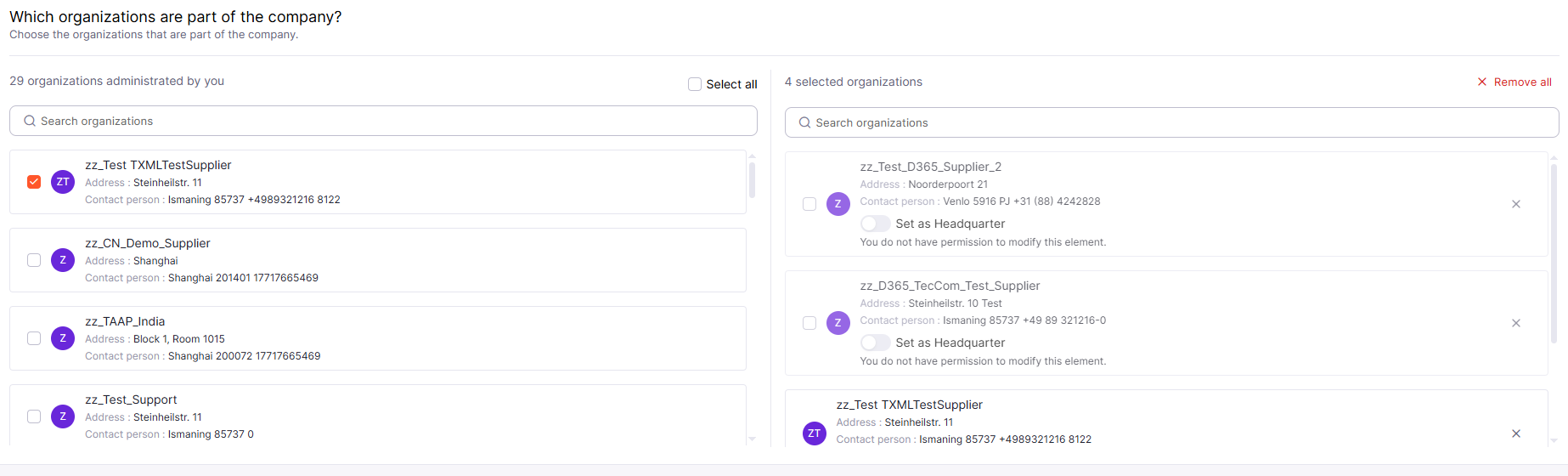
¶ Further functions
- delete your Company Profile (you can only do this if you have administration permission for at least one TecOrganization on the right side)
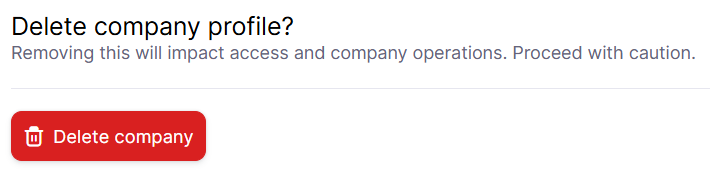
- create and maintain multiple company profiles