¶ Returns Journal Transactions connection feature
This page describes Returns Journal Transactions connection feature. The feature activates the integration between TecOrder & Returns and provides the possibility to start claim from the Transactions/ Journal.
In case an order is created between ORG A and ORG B in TecCom, a new transition is available in the Journal dropdown menu → Transactions/Journal. The below Transactions List view displays all of your recent transactions on the TecCom Portal. It is important to note that the transaction list contains all transactions that were processed by the TecCom Portal and not only those sent by the TecCom Portal. The Results on the list could take up to 5 minutes to be updated from TecOrder and Returns data banks. To start the creation of a claim from an order - press the button "Return" on the transaction record, as it is shown below:
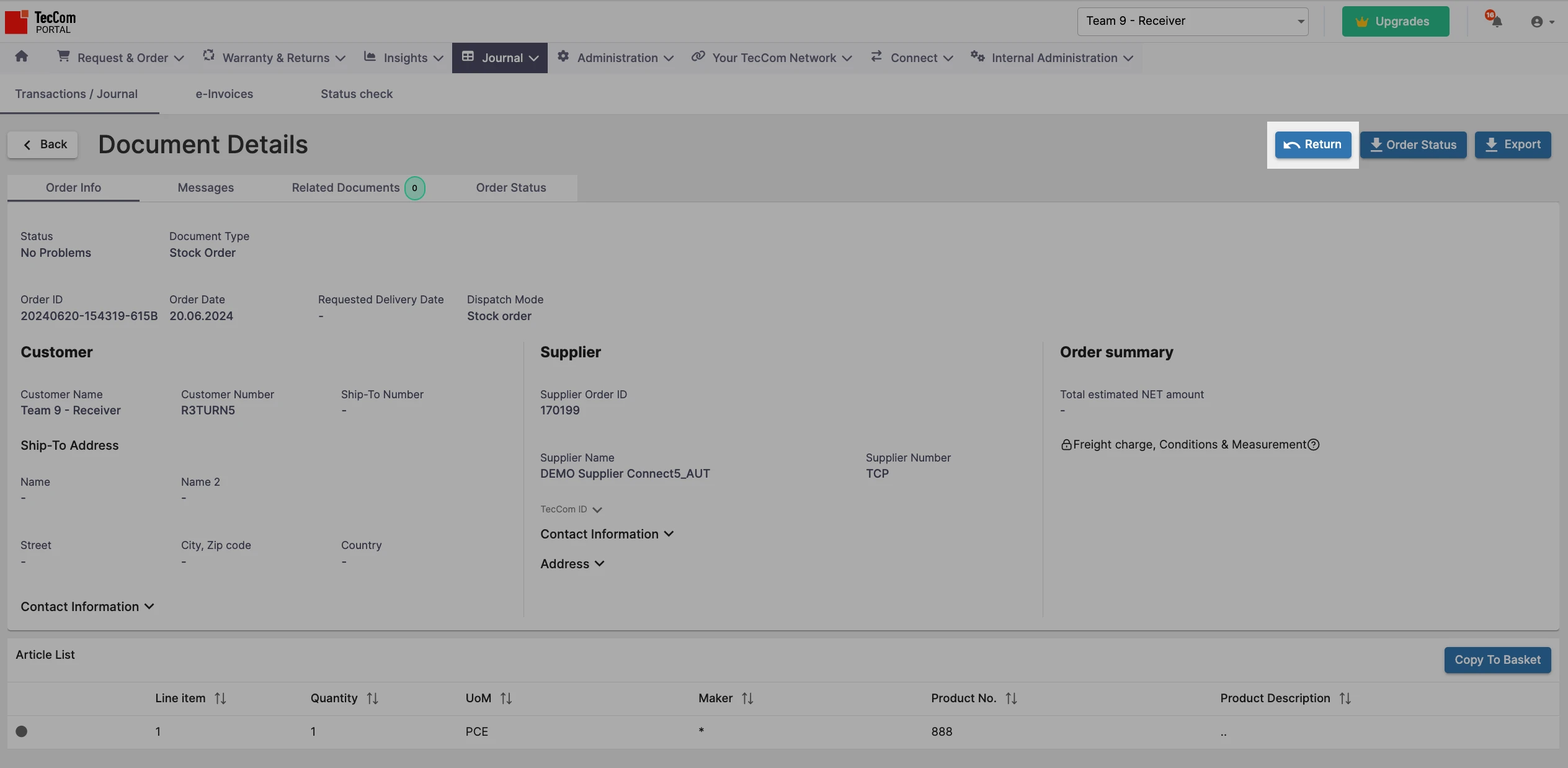
When the button is clicked, the user is redirected to a new claim creation screen, and the additional pop-up with Transaction information is displayed, as it is shown below:
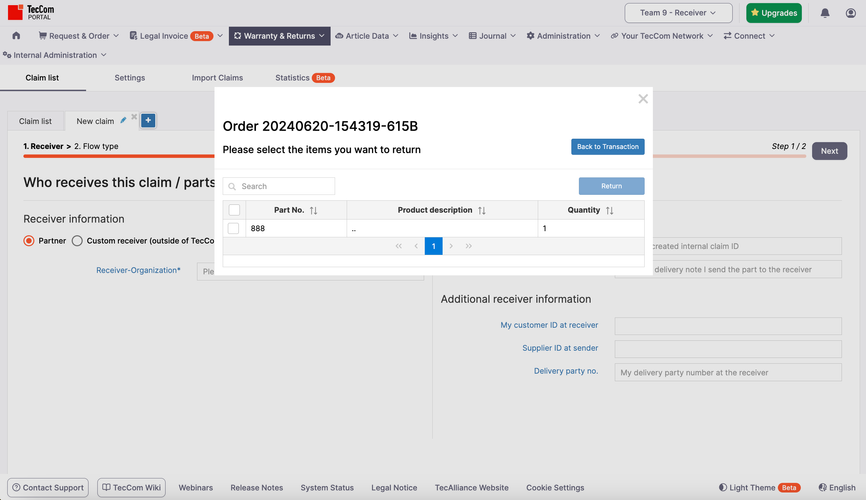
This pop-up contains general information about the order (like order # and information about the contained parts). At this step user can select the part(s) and fill out the needed quantity. In case the quantity of added items should be changed, the max. ordered quantity can not be exceeded. If the button "Back to Transaction" will be clicked - no claim will be created and you will be redirected back to the Journal Transactions.
At once after the selection of parts and clicking on "Return N Articles" the pop-up is closed and the Receiver step becomes available for the sender. Receiver field is predefined by ORG from the transaction. All parts selected in the pop-up are added to the claim and contain data from the order. Currently following data will be retrieved from the order:
- Receiver information
- Part no
- Article description
- Quantity
- Supplier Order No.
- Line Item no. order
- Line Item No. Delivery Note;
- Order date
- Article price
- Currency
- Delivery note date
- Barcode (EAN number)
Notes to the claim creation from Journal Transactions:
-
Further steps of the claim creation are described in the main article of Returns under the following link: Click to read
-
You can find further information on the topic of the Transactions/ Journal in the Wiki article of the TecOrder under the following link: Click to read