¶ General overview
TecCom Returns is our comprehensive solution for handling all your warranty and returns claims directly through our platform. Returns empowers manufacturers, distributors, and workshops to efficiently manage the complete warranty and returns process. It seamlessly captures, tracks, and processes claims from initiation to refund, while minimizing product waste and optimizing resource utilization.
We designed TecCom Returns as a standard yet customizable complaint management solution for claim senders and claim receivers of IAAM. On one hand, senders appreciate it having one process for creating complaints and being informed about processing statuses, regardless of the actual recipient of the complaint. On the other hand, claim receivers for investigating issues and approving complaints may be very different, sometimes very complex, involving the participation of further departments or locations until the final decision. TecCom Returns provides a powerful framework and acts as a basis for implementing your business processes in a global scope while being transparent towards customers.
You can save about 50% of your process costs with our Returns solution. Reduce efforts and cost with the creating of claims in easy and fast way. The user is guided through a comprehensive claim flows and can add information with media files to describe the request. Enjoy the easy import with QR code for your media files. Reduce customer requests by clear status information of the claim list. The process of claim creation can be individualized and defined for specific customizable fields. This gives the full control on which information is needed, satisfying individual needs for qualified data. It is always clear what’s going on with your claims. Receive claims via a standardized claim registration form which is customizable to your specific needs. The status of all claims is kept in sight in a complete and filterable list of claims, for claim senders as well as for receivers.
Stay on top of your returns claims in your own claim list in the TecCom Portal 24/7 and access to every-thing and everyone, like you can see here on our main page:
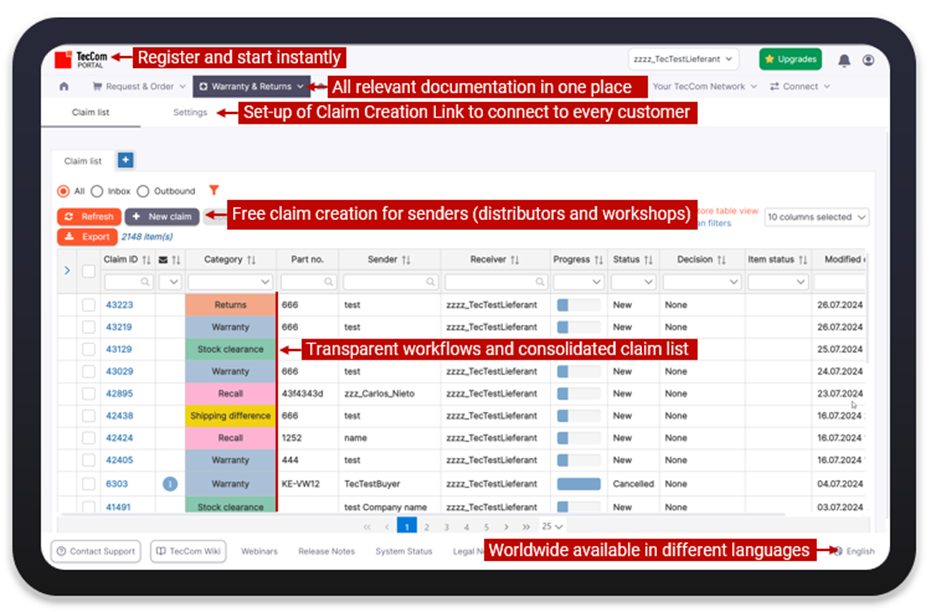
¶ Returns within TecAlliance ecosystem
TecCom Returns solution is connected into the TecAlliance ecosystem as an extension to its portfolio of process solutions. It has been built upon customer requests and on ideas how to create a perfectly fitting and flexible product for the IAM market. Many customers in Germany, Europa and also worldwide are part of the ecosystem already. The integration of the TecDoc database reduces faulty entries at parts and vehicles. Plus, the TecRMI make the labor costs more transparent.
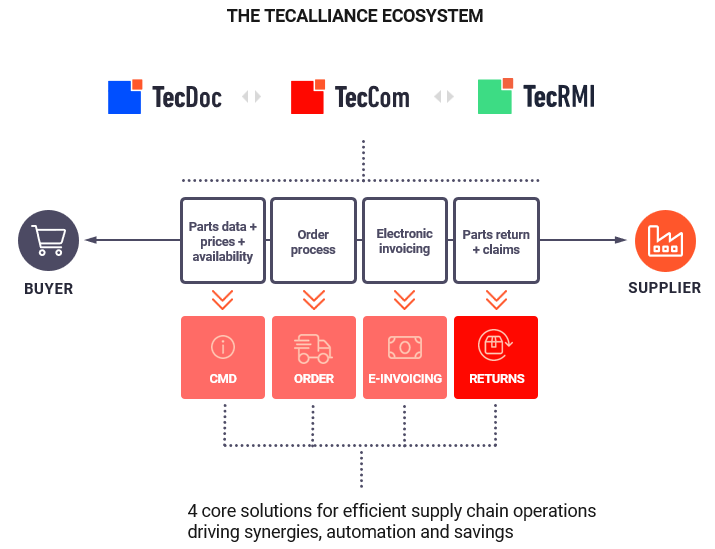
By fully integrating TecCom Returns with TecCom Order, our clients benefit from maximum automation and synergy effect. Using agile methods, we ensure that our solutions stay current with the latest trends, continuously developing and integrating new features. Take part in the highly developed order process automation due to the benefits of the TecCom Portal with Returns, Order, CMD and e-Invoicing solutions. Users who are already registered in TecCom Portal can immediately start working with Returns – anywhere and anytime, as the portal is accessible via internet browser in cloud. The registration for new users and customers is simple.
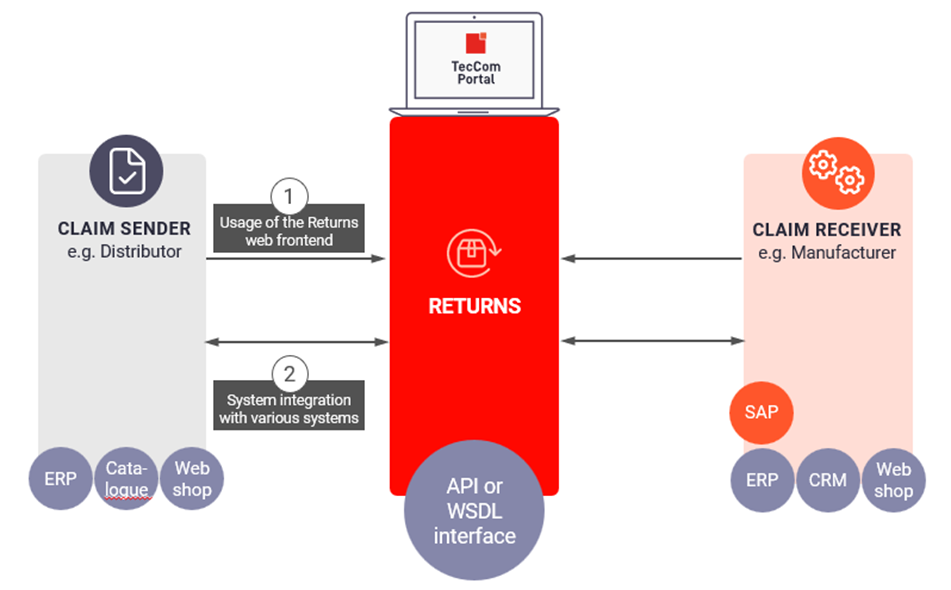
¶ Claims creation
Claim - is the main item in TecCom Returns. Claims are divided into categories: Warranty, Returns, Shipping difference, Stock Clearance and Recall.
A claim is a form with fields where the user can define all needed info that is divided into steps according to the field's topic. Claim creation can be started by the "New claim" button or "+" button on the claim list. At once after clicking on one of these buttons new claim creation form is opened on the Receiver step
Claim creation steps:
1. Receiver step
At the Receiver step the ReceiverOrg has to be defined. The ReceiverOrg can be selected from the list ("Partner" option) or entered manually ("Custom receiver" option). After selecting a ReceiverOrg and clicking the Next button user is redirected to the Flow type step.
2. Flow type step
In this step needed flow type has to be selected. Possible Flow types: Warranty flows, Return flows, Quantity differences, Stock clearance and Recall.
The category of the claim will define the set of used steps and fields in the steps, validation of the fields and other features during the claim creation process. After flow selection user is redirected to the Part step.
3. Part step
On this step part(s) has to be added to the claim using TecDoc part search or OptiCat part search. Problem's detector has to be selected (only Warranty flow).
Possible options:
1 - Repair shop/Technician,
2 - End customer
3 - Distributor.
In case 1st or 2nd option is selected, the additional step Repair Shop/Technician/End Customer will be added to the flow. After providing the required information on the step and clicking on the Next button user is redirected to the next step. For described flow, this is the Vehicle step.
4. Vehicle step
On this step
• vehicle info can be added to the claim using one of the TecDoc or OptiCat vehicle searches;
• the "Fitted/Removed by" option is mandatory.
Possible options:
1 - Unknown
2 - End customer
3 - Repair shop/Technician
In case 2nd or 3rd option is selected, an additional step Repair Shop/Technician/End Customer will be added to the flow.
After providing the required information on the step and clicking on the Next button user is redirected to the next step. For described flow, this is the Repair Shop/Technician/End Customer step. This step is needed in case workshop information needs to be provided
5. Repair Shop/Technician/End Customer step
In this step, sender provides Repair Shop/Technician/End Customer contact information and additional costs. If the Vehicle step Garage was selected - additional costs fields are shown on the Garage step. After clicking on the Next button user is redirected to the next step. For described flow, this is the Individual step.
6. Individual step
This is an optional step which set up additionally(payable feature). There is a possibility to set up any fields and validation rules on this step for certain org (in DB). If the selected claim receiver has configured individual questions - the step will be shown. After clicking on the Next button user is redirected to the Summary step
7. Summary step
On this step sender set "Things I want to tell to the receiver" values (depends on selected workflow), add a customer comment and internal note (visible only to SenderOrg). It is also possible to make some additional actions (Send, Export, etc). All claim information is available on the Summary step.
Additional:
Warranty by Receiver (wbR) claims:
There is a feature that allows creating a claim on behalf of someone else. The SenderOrg can be selected from the list ("Sender" option) or entered manually ("Custom sender" option). The receiver of the claim will be the current organization. If wbR claim creation is started - the Receiver step replaces the Start step.
Validation rules:
The claim can be saved on each step (even if some required fields are empty - no validation messages will be shown). Claim content validation occurs every time when the user navigates to the next or previous step. If there is a validation error - a validation message will be shown and the user will be blocked until he fixes the error.
Claim individualization:
All claim fields can be configured in the Settings→ Claim individualization menu. Fields can be configured as visible: yes/no and mandatory: yes/no.
¶ User Rights Matrix
A comprehensive overview of all of the various user rights/privileges related to Returns.
Click to read: User Rights Matrix
Returns user rights can appear a bit overwhleming at first. Don't worry, this articles got you covered.
¶ Journal Transactions feature
The Journal Transactions feature activates the integration between TecOrder & Returns and provides the possibility to start claim from the Transactions/ Journal menu. Do you want to know more about it, then click to read.
¶ Error List (W&R)
An overview of the various error codes specific to Returns.
Click to read: Error List/ W&R
A listing and description of all the Returns error codes one might encounter.
¶ ISO Codes
List of ISO 3166-1 country codes and ISO 4217 currency codes used in Returns.
This articles provides a helpful listing of all the two-letter country codes according to the ISO 3166-1 as well as ISO 4217 three-letter currency codes. There's also an overview of the Returns flow type codes.
¶ Flow type list
Here you can find the flow type list of Returns: Click to read
The flow type list can be configured in the individual notification settings under this link on the TecCom Portal: Link
¶ FAQs of TecCom Returns
1. What does Returns do?
TecCom Returns empowers manufacturers, distributors, and workshops to efficiently manage the complete warranty and returns process.
2. Who can use the Returns solution?
We designed TecCom Returns as a standard yet customizable complaint management solution for claim senders and claim receivers of IAAM: as manufacturers, distributors, and workshops.
3. What benefits has TecCom Returns in comparison to other solutions?
Returns solution is embedded into the TecAlliance ecosystem. It is an extension to its process solutions and enriches businesses with digital innovation in returns management. E.g. the integration of the TecDoc database reduces faulty entries at parts and vehicles. Plus, the TecRMI make the labor costs more transparent.
4. Is Returns connected to Order solution from TecCom?
Yes. By fully integrating TecCom Returns with TecCom Order, our clients benefit from maximum automation and synergy effect.
5. What kind of process optimization can I expect from Returns?
You can save by over 50% of your process costs with our Returns solution. Do you want to know more about it, take a look on our website here
6. How to start with Returns?
- Login to TecCom Portal: use your existing account for portal or start a new registration with this link.
- Setup business relations: follow the instructions on TecCom Wiki to set up your business relation with partners with this link.
- Create or get your first claim in the your claim list. Stay updated on the current status through high transparency & fast availability of the process. The claim list hat a very helpful export and an import functionality.
7. How to create the first claim?
- Create your first claim: Select “Warranty & Returns” from the menu and then “Claim list” on the TecCom Portal, with this link. This is the main page for your claim management. Here you can create your first claim by clicking on “New claim”. For more info read the article for Claims creation in our Wiki.
- Wait for claim receivers to response: Once you have submitted your claim, you can follow the processing status on your claim list. If the parts need to be shipped, you will get a notification accordingly. You can also use the chat function inside the claim for clarifications.
8. How to use and setup the setting for Returns?
Take a look into our TecCom Returns Service Description
9. What kind of licence do I need for Returns?
You could use the basic functionality immediately accordingly to your set up. If you need more than the basic functionality, contact the Returns team for a licence upgrade: returns.ordermanager@tecalliance.net
10. What languages does Returns support?
Globally available online in 23 different languages. All relevant information is accessible in one global Returns solution 24/7. The number of languages is growing constantly.
11. Can I use Returns without registration?
Use the Claim Creation Link to connect to every customer even without a TecCom account. Returns process is also straight forward for orders outside of the Order solution.
12. What to do when receiving an error?
Take a look on this link: Error list
13. What kind of user rights does Returns support?
It is defined here: User Rights Matrix
14. What kind of claims are supported by Returns?
You can find the supported claim type in the article “Flow Types List”
15. Can TecCom Returns be integrated into another system like ERP?
Yes. Connect your systems and benefit from a highly automated process of the returns solution. Reduce effort by automatically transferring the data to your systems. Integrated with internal processes like quality management, logistics, production, financial depts. etc.
16. Can Returns be integrated into other system?
Yes. You can read more about the Returns integration into other systems as a registered user of TecCom under this link or request our integration support with SDK from the Returns team: returns.ordermanager@tecalliance.net
17. Where can I get more information on TecCom Returns?
Find out more about how to simplify your returns management on our website with this link
18. How can I contact the customer support on Returns to get more information?
You can contact our customer support with this link: https://support.tecalliance.net/